A lot of us have moved beyond the idea of balancing a checkbook with pen and paper every month. Apps are a great tool for budgeting, tracking your spending and managing your personal finances, as well starting and keeping tabs on your investments.
Bu when it comes to budgeting apps and investing apps, there are thousands of different tools out there. So how are you supposed to know which are best to pick? Here’s what you need to know before you log in.
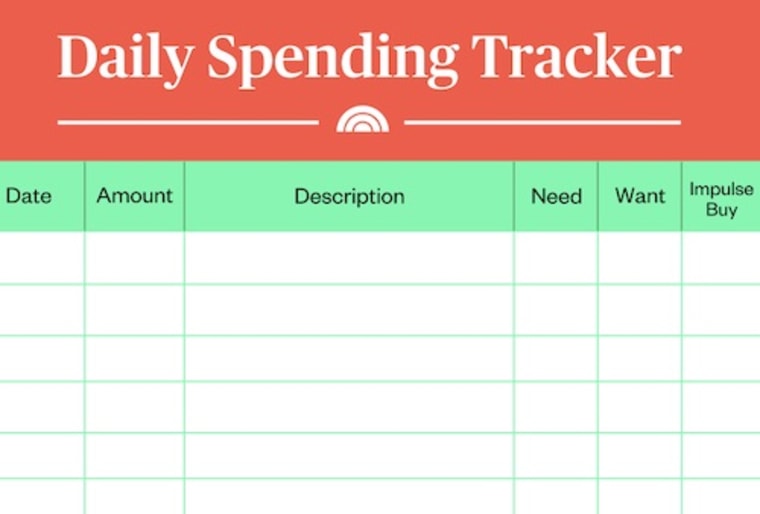
Want to cut identify unnecessary expenses and curb excess spending without an app? Download the TODAY All Day Daily Spending Tracker here .
Why you should use budgeting and investing apps
You can’t make a budget if you don’t know where your money is going, and apps can be an asset to stay up to date on that info. “It really helps you to analyze your finances without having to do the deep digging,” said Erika Giovanetti, a personal loans and debt writer at LendingTree. “As long as you're checking in on your finances once a month and maybe doing a deep dive once a quarter, these budget apps can be a really good tool to help you do that.”
Many apps take your raw data and turn it into easy-to-understand visuals, which can help those of us who are less spreadsheet-inclined. “It’s easy to think that you can just sit back and be passive and let the app do the work for you,” said Kimberly Palmer, a personal finance expert at NerdWallet. “You want to actively manage them and make sure you're using the apps to make better decisions.”
Use your common sense before handing over your secure information
Safety should be your top priority when giving an app access to your bank accounts. Do a first pass search online and in the app store to see if there have been any major security breaches or to see what kind of security is offered.
“You want to make sure somewhere it says that [your app] is offering bank-level security, which basically just means that they're taking good care of your data,” said Palmer. She also recommends checking the fine print to see if your data is being shared with any other parties. Look for apps that enable two-factor authentication to make sure your data is extra safe.
Best apps for budgeting:
1. Mint: Touted as a top pick from both of our experts, Mint is great for beginners and visual learners. Once you connect your accounts, the free app lets you easily view your transactions from the last 90 days, tag different expenses into categories and set alerts if you overspend in a particular category.
2. PocketGuard: PocketGuard helps you figure out how much you have left to spend on all the extras by connecting all your accounts and then subtracting your recurring bills, expenses and savings goals to let you know how much is “in your pocket." The free app gives you a “snapshot of how you’re spending, and where you might want to make changes,” according to Palmer.
3. Goodbudget: For fans of the old-school envelope budgeting system, try Goodbudget, which will help you keep track of your expenses in specific categories. In the free version, you can connect one account and organize up to 20 “envelopes,” or spending buckets. For $7/month or $60 annually you can have unlimited envelopes and unlimited account connections.
4. YNAB (You Need a Budget): Cult favorite YNAB uses a four-rule system to help users maintain a zero-based budget, which basically means every dollar you earn is accounted for at the end of the month. YNAB is a paid service (about $12/month or $84 annually), but comes with free workshops and budgeting guides that some of the free apps may not provide.
Best apps for investing:
5. Personal Capital: Recommended by both of our experts, Personal Capital allows you to view all your investment and banking accounts in one place. The free app automatically updates your net worth and helps you set your goals based on when you plan to retire. “[Personal Capital] has really good tools for investors who are able to see their portfolios, all in one place,” said Giovanetti. You can also get a free consultation with one of the app’s financial advisors if you have over $100K in investments through your linked accounts.
6. Acorns: For wannabe investors who don’t yet have a solid foundation in investing, Acorns will round up every dollar you spend and invest the change for you. A easy way to dip your toes in the stock market’s waters, this app makes the most sense if you put a lot of money on your credit cards (the monthly fees, between $1-5 dollars, may take away from what you’re investing if it’s not a lot).
7. Your brokerage’s app: Several brokerages — like Merrill Lynch, Fidelity, E*Trade and TD Ameritrade — have apps that are highly rated by aggregator sites. In many cases, you can make trades right in the app (some for free, depending on the brokerage and the fund or stock you’re buying) and track your money’s growth over time.
Refresh:


