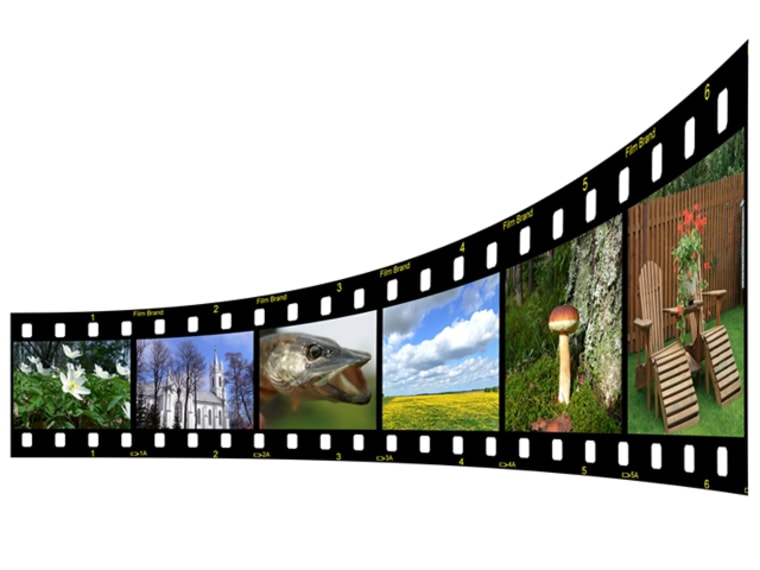My sister-in-law shares her photos on Snapfish, my cousin set up a Shutterfly share site for the extended family, I check out friends' photos on Facebook. There's no shortage of ways to share your photos with friends and family. The key is finding a site that suits your photo sharing needs and sticking with it.
Social networking sites like Facebook are fine for those that just want to share photos online, but if you want to store high resolution copies of your files, make prints and photo books or a place for a group to collaborate on a photo collection, you'll need a different type of photo sharing site. There are a bunch of them out there, but essentially they fall into one of two categories: photo sharing communities and print and photo craft sites.
Photo Sharing Communities
If your focus is on sharing your photos with friends and strangers around the world, a community-centric sharing site will be a good place for you. These sites let you contribute your pictures to themed communities or create a space to collaborate with others. They can also function as a central clearinghouse for your photos, offering many different ways to get photos into or out of the site. Don’t get too carried away, though. Expect total storage and file-size limitations on free memberships–as little as 1MB per file for some, which means you'll have to resize images before you upload them.
Flickr has some of the best online tools for organizing your photos, and has partnerships with Getty Images (if you want to sell your photos) and various printing services for getting your images on anything from business cards to coffee mugs. With a free Flickr account, you can upload 300MB of photos and two videos per month (90 seconds and 150MB for each video), but only the most recent 200 images will appear in your list of photos and you only have access to low-resolution versions of your files. With a Pro account ($24.95 per year), you can upload an unlimited number of photos (up to 20MB each) and HD videos (90 seconds and up to 500MB in size), access all of your files and download full-resolution copies (even ones you uploaded with your free account).
Picasa offers a large database of public images and video that can be searched not only by topic, but by location, whether there are people in the photo, even the camera model used. Add to this public database or share just with family and friends through Picasa Web Albums or Google+ . Free downloadable Picasa software provides editing tools and a great image organizer let you tag photo manually or using face recognition or automatic tagging. Picasa offers full-screen slide shows and HD video support. Free accounts get 1GB of storage and paid accounts start at $5 per year for 20GB (more pricing information here).
With unlimited photo storage, the ability to add fun special effects and competitions, Photobucket is a great place to discover and share photos. Upload from iPhone, Blackberry and Android devices and choose to share with Facebook, Twitter, MySpace and Windows Messenger. With a pro account ($24.95 per year), you can save high-resolution images and enjoy ad-free albums, among other benefits.
With searchable photo galleries, photo contests and communities, SmugMug is geared toward photo enthusiasts who want to showcase their work. Choose from 50 free, templates or step up from a standard membership ($40 per year) to a power membership ($60 per year) for a completely custom look without SmugMug logos and HD video sharing. Beyond the unlimited storage of JPG, GIF and PNG files that are free with your subscription, you can back up any type of file for $0.14 per GB per month.
More stories on Techlicious:
- Digital Camera Buying Guide
- The Most (and Least) Reliable Digital Camera Brands
- 10 Tips for Taking Better Photos of Babies and Toddlers
Print and Photo Craft Sites
The big print and photo craft sites are designed to sell you prints, albums, greeting cards, and other merchandise with your images printed on them. You'll see lots of ads to entice you to buy photo crafts and buttons to order prints. Ordering is easy online and you can pick up at a local retail chain, or have photos mailed to you.
These sites also do a good job of letting you store and share your photos with friends and family. You can even get a customized look and feel on some sites (though you'll still see ads). Your photos here are private, only viewed by those you invite. So if you occasionally want something printed, but also want free online sharing of photos, albums and slideshows, these sites are the way to go.
If showcasing your photos and videos is important, Shutterfly is the site for you. Its Share section lets you create a custom photo sharing site (with its own Web address) where you can upload photos and videos, share photo crafts you've made on the site, share journal entries and family calendar information and create polls, among other features. You can also allow others to add photos and comments, which makes it great for group collaboration and events. Shutterfly also has one of the best and easiest photo book creation tools. There is no minimum annual purchase required for Shutterfly to continue storing your photos and there's unlimited storage.
The breadth of options for making prints makes this site stand out. In addition to the photos you upload, you can print from your and your friends' Facebook albums with the Snapfish Facebook app and even send in physical film rolls for digital development. The site also lets you create great custom slideshows set to music, called Snapshows, and establish group albums called Group Rooms. Free photo storage is unlimited, but to maintain your account you must make one purchase per year, which can be as low as $0.09 (for one print). You can also upload unlimited videos for $24.99 per year.
Photo crafters should look no further than SeeHere. Like other sites, there are templates you can choose to create your craft, but SeeHere then gives you the flexibility and tools to change literally every element of the templates so you can create truly one-of-a-kind crafts. Photo storage is unlimited, but to maintain your account you must make one purchase per year, which can be as low as $0.12 (for one print).
More stories on Techlicious:
- Digital Camera Buying Guide
- The Most (and Least) Reliable Digital Camera Brands
- 10 Tips for Taking Better Photos of Babies and Toddlers
Check out Techlicious on Facebook and get the free daily Techlicious Newsletter.