The royal wedding of Prince Harry and Meghan Markle is just a few days away and, in preparation, we've created an exclusive TODAY Royal Wedding Snapchat lens.
With this tool, you can try on a fun fascinator hat just like the wedding attendees!
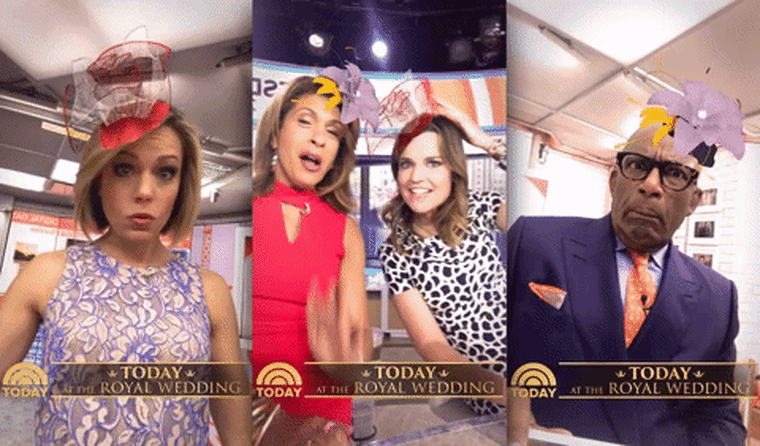
If you are reading this on your phone, you can unlock the TODAY Royal Wedding Lens by clicking here.
If you are reading this on a desktop or laptop computer:
- Open Snapchat on your phone.
- Point your Snapchat camera at the yellow Snapcode image at the top of the article.
- Scan the image on the screen (press and hold your thumb over the Snapcode).
- A pop-up box will appear to unlock the lens.
- Have fun!
Once you have unlocked the lens, you can tap the screen to swap between the two fascinator options. And be sure to try it with a friend!
For the uninitiated, fascinators are the accessory of choice for women attending the British royal wedding. The small, elegant and somewhat (sometimes extremely) outlandish headpiece is often worn to the side of the forehead. See some of TODAY's favorite ornamental hats below.
Slideshow 15 photos
The best fascinators in modern royal history
Don’t use Snapchat? Well, there are many people who use the app for it’s lenses, filters and stickers and then post the images to other social media platforms.
Right after taking a picture or video, just download it to your device's camera roll by tapping the bottom icon that looks like a downward facing arrow. (If the content is not being saved to your camera roll, go to your personal settings within Snapchat and tap on "Memories" and then "Save To.” Make sure you select either "Camera Roll Only" or "Memories and Camera Roll.")
Once it is in your camera roll, you can share the photos and videos to Facebook, Twitter or Instagram as usual!
To download Snapchat, click here and install it on your phone now.
And if you want to learn how to create your own Snapchat lens, click here to learn about Lens Studio.
(NBCUniversal is an investor in Snapchat.)

