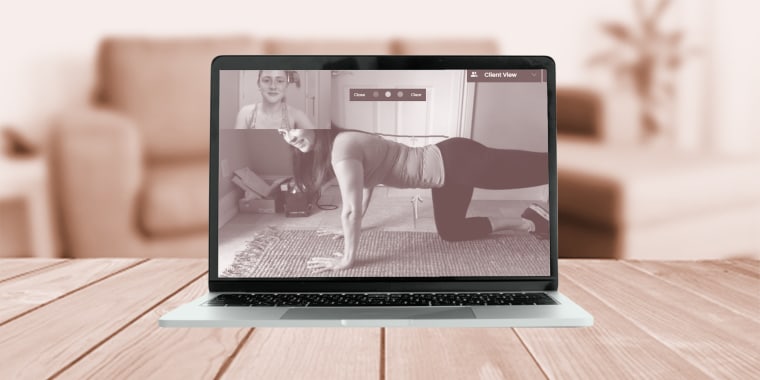Like many of parts of our daily routine, workouts have been re-imagined in the age of COVID-19. And with the majority of us doing our exercises at home, many fitness brands have had to re-work their approach.
The workout app FlexIt altered its business model to meet users where they're at — specifically, at home in their living rooms.
Pre-pandemic, users could download the app and pop into one of the gyms registered (like Crunch, SLT, etc.) and pay for the space by the minute without a contract or membership. Once the pandemic hit and many gyms closed, the app began to offer completely customized virtual training sessions with certified personal trainers from major gyms across the country. With unique (and impressive!) video technology, FlexIt brings the personal trainer to you.
I was curious to give it a try. Could I really get a legit one-on-one personal training session through an app without leaving my house? And would the classes be just as good as taking them at a boutique fitness studio? Here's what happened when I tried it.
Cost and equipment
The FlexIt app offers pay-per-minute workouts, which allows for a time-efficient and cost-effective routine. With an average cost of about 10 to 30 cents a minute, the app allows you to decide how long you want your workout to be while ensuring that you’ll only pay for the time you use. Users pay in 15-minute increments and can buy 30-, 45- and 60-minute packs.
Before each workout, you let the trainer know what equipment you have (if any). You can do many of the workouts without equipment at all, and the exercises can be crafted for any size space.
What the platform offers
The app can be accessed on your smartphone or computer, and you can filter the workouts by type, day and time. Once you sign up for a workout, the instructor will tailor a routine specifically for you and offer tips and guidance as you perform the exercises. The live screen markup feature lets the trainer correct your form and provide demonstrations in real time.
What the workout entails
Each workout is different. To get a well-rounded sense of the apps offerings, I signed up for three workouts on the app with three different trainers. I booked one of them the week prior, and then the other two I booked the night before. I got the exact times I wanted, too, so overall scheduling is pretty easy!
Physique 57 with Natalie True
I have heard about Physique 57 barre classes and was curious to try it, so I picked this as my first session in the app. When I showed up, Natalie had a playlist ready to go and it immediately got me pumped up.
She took me through a series of muscle burn-out routines, which targeted my muscles from all angles, especially glutes. She explained that that’s the premise of Physique 57: target muscles from all angles until you fatigue them, and then move on. Since it’s a take on barre and Natalie has a dance background, I asked her to critique my first position and pliés before the end of the session.
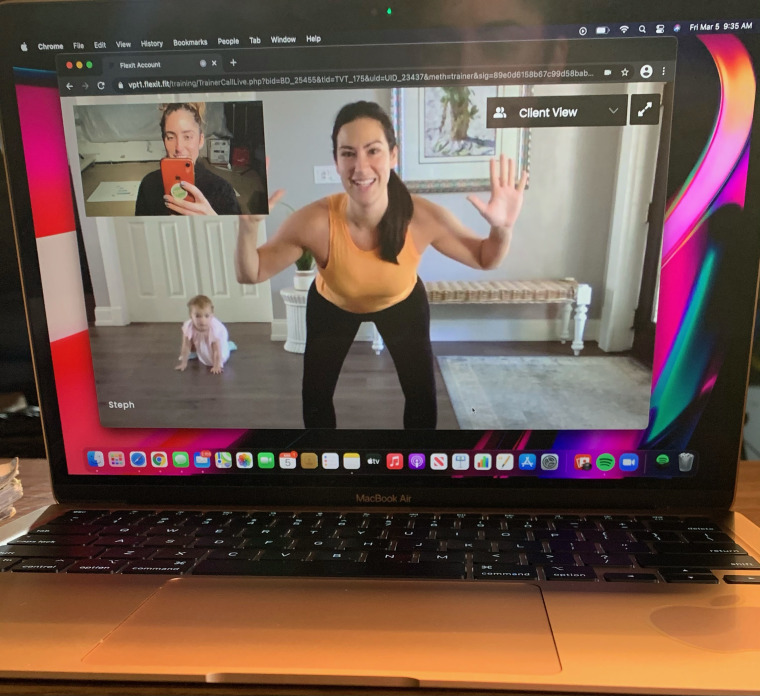
SLT with Dana Henneborn
SLT is a total-body workout that usually ues a Pilates reformer. To do the workout virtually, the SLT class relies on gliders, light free weights and resistance bands. When I showed up for our virtual session, I unfortunately didn’t have any of these items handy. Dana did email me before our session to ask if I had any equipment, and my schedule was so crazy that I forgot to respond!
But regardless of my being unprepared, Dana adjusted the workout on the spot and said I could simply take off my shoes and use my socks on the wood floor. She put me through a series of plank exercises and amped up Pilates-esque moves to target my core and obliques. I’d never tried a few of the exercises — like burpees with gliders (no jumps!) — and they were really challenging. Her count was slow and methodical, not like traditional HIIT workouts. For one exercise, she had me moving forward from a plank into a squat for four counts, and then back from the squat into a plank for four counts. She used this counting for the other exercises, too.
After just one session with Dana, I felt like I had experienced the SLT workout that so many people have raved about online, even though I didn’t have any equipment!
Anytime Fitness Personal Training with Ryan Wagner
Since I had worked with two instructors who taught specific workouts, I wanted to try a session with an instructor who was strictly focused on personal training in the gym. And Ryan did not disappoint. His laid back attitude and go-with-the-flow instruction was so refreshing and he created an arm circuit at the beginning of our session with five-pound weights after I said I wanted to feel the burn in my arms.
The first exercise, the Arnold press, is something I don’t typically do, but will definitely add to my workout routine from now on. I held the weights at my chest and rotated them around and up — Ryan told me to act like I was drawing a big circle. Not only did I feel this in my biceps, chest, shoulders and back, but it also felt like an amazing stretch for my shoulders.
Next we did switch grip bicep curls — another move I have never done before, which surprised me as a personal trainer myself! I held the weights in a typical bicep curl grip with the palms facing up for the curl, and then turned the palms facing down to return to the starting position. Ryan encouraged me to engage my abs during this motion which was really helpful.
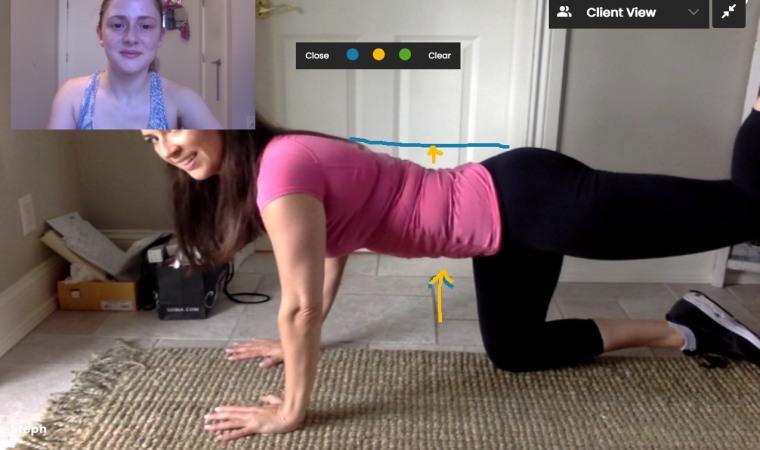
What I liked about the app
With hundreds of instructors from hundreds of gyms and fitness studios, the sky’s the limit! I really liked that I could sign up for a same-day session with trainers across the country with various backgrounds. Whether you’re looking for a dance workout or a traditional personal-training session, the instructors have already been vetted and really know their stuff.
This is a huge selling point to me. These trainers have already been interviewed and hired by a large gym or fitness studio, which takes the work off of the user.
I also liked that the trainers were able to use the platform’s technology to correct my form. For example, I didn’t work out with a mirror next to me for my first session, and it was helpful to have the trainer adjusting my form. After a few leg pulses on my hands and knees, my back started tilting slightly and she reminded me to keep those abs engaged. She drew on the screen and showed me what it looked like. It was so helpful to have someone draw on screen and send me an image of what I was doing right and wrong.
What I didn’t like about the app
I felt pretty noncommittal to the app. If you’re someone who needs to be held accountable for workouts, I wouldn’t recommend this app for you. It is strictly a vehicle to schedule a workout with top instructors. I could easily ignore the app after each workout (although they do send follow-up emails).
How it compares to the Future app
I had previously worked out with the Future app, which, like FlexIt, has personal trainers with virtual training sessions. I’d recommend Future to someone who wants to be paired up with one trainer and create long-term, personal fitness goals.
With FlexIt, I could just sign up and start booking personal training sessions. For someone like me, who likes to use these apps to add variety into my workouts, I like that aspect of FlexIt. But for someone who’s working towards a specific goal, like weight loss or muscle building, I’d recommend getting paired up with a specific trainer on the Future app and then utilizing the chat feature of the app for the check-ins with the trainer.
I recommend this workout to:
- People who want to work with a personal trainer, but aren’t comfortable going back to the gym in person
- Anyone who is looking to spice up their fitness routine with new types of workouts
- People who want to try a trendy workout or boutique fitness studio without making a big time or financial commitment
- Those who want one-on-one attention to correct form and have a workout personalized to them