Yes, you're in the right place. TODAYshow.com just got an Ambush Makeover, and we hope you'll agree that it's for the better. It should be easier to find that recipe you wanted, video from a segment you missed this morning (or last week), expert tips, and more things that make you smile.
Best of all, we’ve made it easier for you to make the site your own by moving the topics that you want higher on the page, choosing how much or how little you want on each topic, and deciding whether you want to see more headlines or more video when you arrive each day.
But we know that it may take some getting used to. To help you get what you want, here's a quick overview of the new layout, from top to bottom. Give it a try and tell us what you think — like you, we're always open to good ideas.
Top storiesIn the new and improved TODAYshow.com, it's easy to find the top stories from the TODAY show as well as related links that allow you to dig deeper, or even share your thoughts.
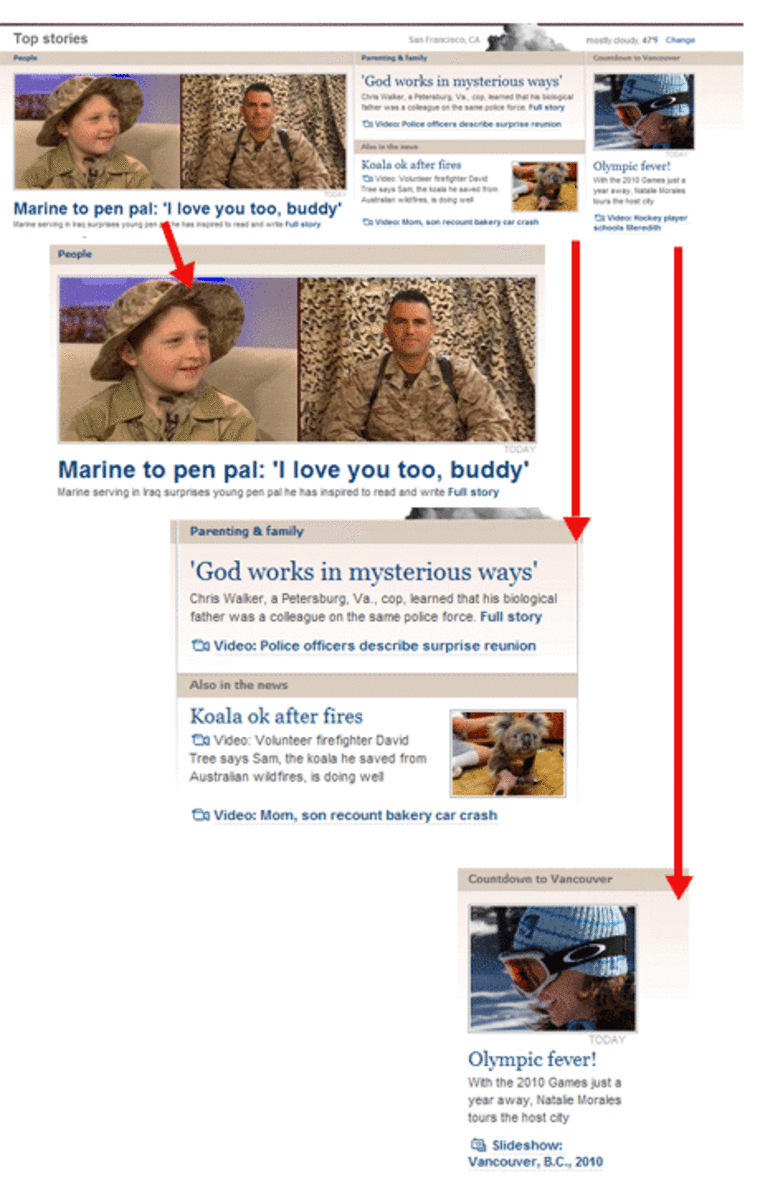
The tab boxJust below the main stories, you'll find what we call "the tab box," which contains more recent headlines. You can also explore the viewer resources page, which provides links and information related to show segments, launch the video player to watch the whole show, and obtain information about TODAY.
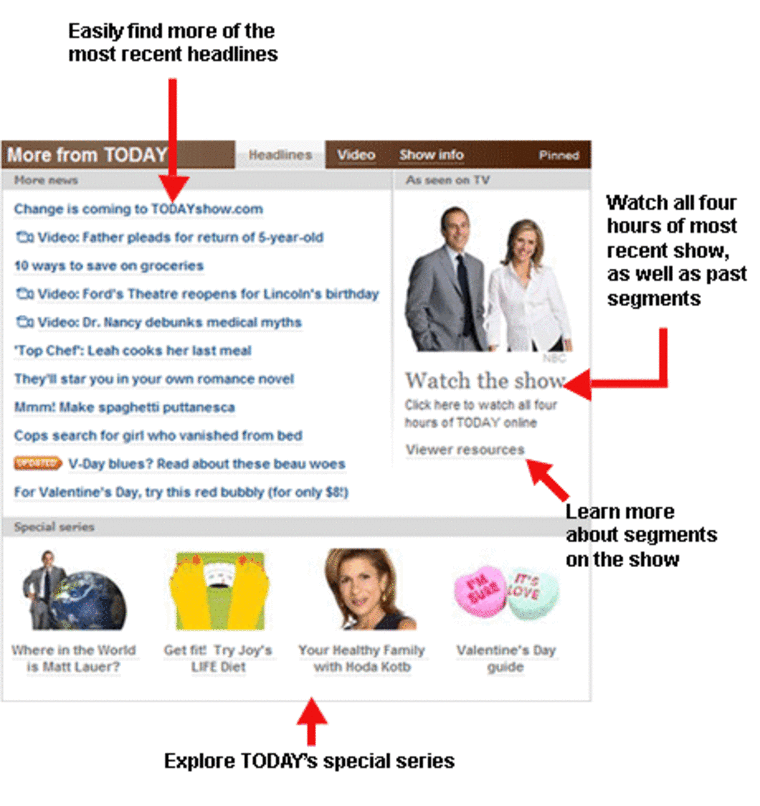
VideoClick on the "Video" tab at the top of the box to see highlights from the most recent show. Want to see even more video? Click on "More" to launch the full player.
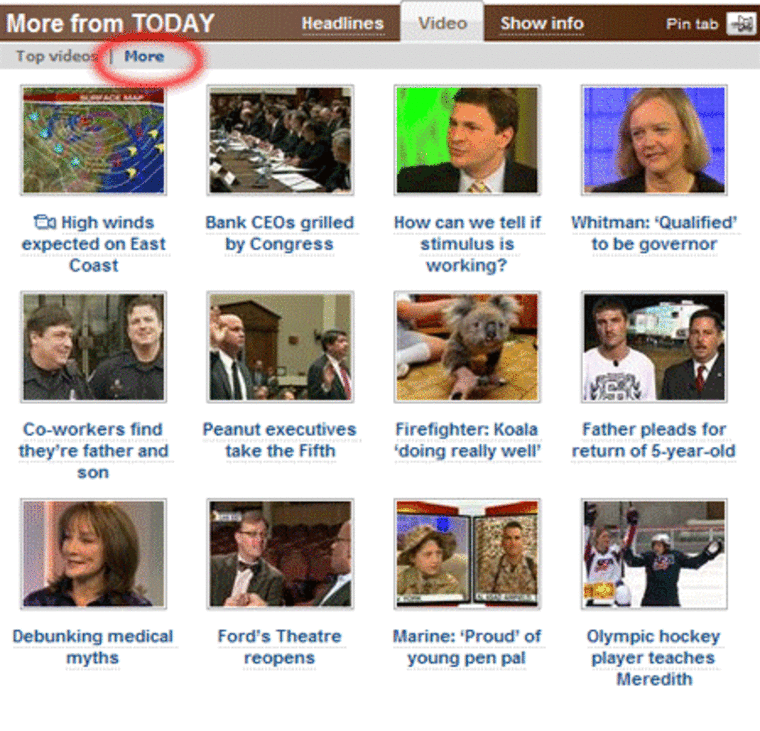
You can use the links on the left-hand side of the video player to browse more video. Browse by most-viewed videos, category, date, or watch the whole first hour, fourth hour — or the whole show.

Show infoClick the "Show info" tab at the top of the box to find out how to contact us, get podcasts, and read more about the TODAY show and family.
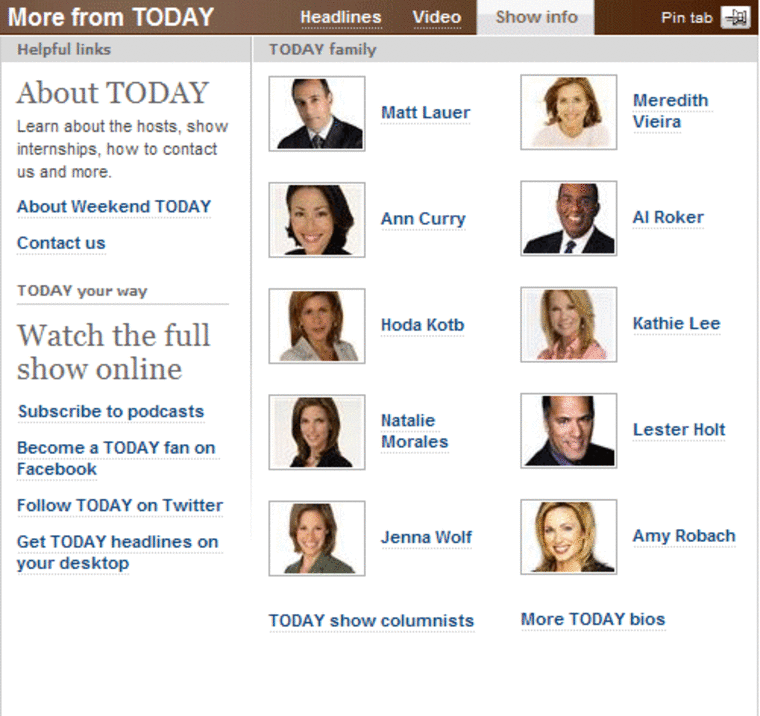
Want the hosts' faces to greet you every morning? Or maybe you want to see the latest vidoes right away? Use the "Pin tab" pushpin at the top of the tab box to choose which panel shows up first. (Don't worry — your selection can be undone at any time!)
Category slicesIf browsing by category is more your style, check out the section "slices" below the tab box. Here, your custom wishes are our command. Is Food & Wine your favorite section on TODAYshow.com? Use the "Move box" arrows to rearrange the order of the sections to your liking. The site will then remember your choices.
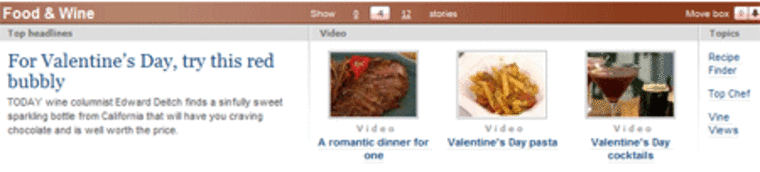
Want to see more content in a slice at first glance? Use the "Show stories" controls to customize how many items are featured in the slice. Choose between 0, 4, and 12 stories. The default is set to show 4 stories.
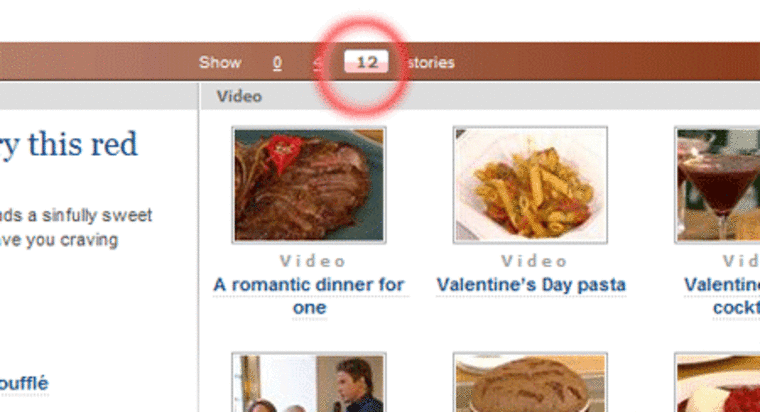
Showing 12 headlines looks like this:
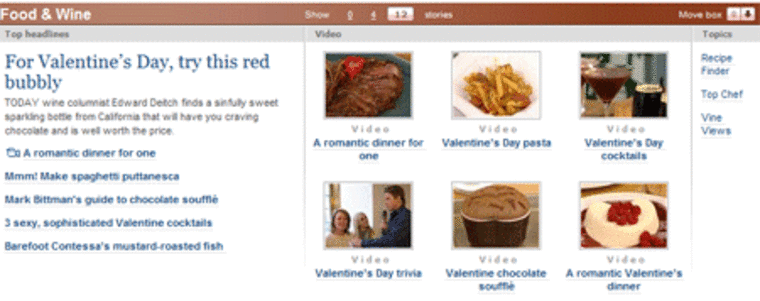
We hope you enjoy the new look and have fun exploring the site!