Uber changed the way we get from point A to point B, and many people rely on it as their primary means of transportation. However, if you find you are no longer using Uber, or you would prefer to switch to one of its competitors, you may be considering how to deactivate and delete Uber from your phone. If you want to permanently cancel your ride with Uber, here’s how to delete your account.
Uber mandates a 30-day period of deactivation before an account can be fully erased, so if you change your mind after following these steps, you have a month to re-activate. After 30 days, however, your account will be erased for good with no way to get it back.
It's also important to note that if you have an Uber Eats account, that will also be erased along with your main Uber account.
1. Open the Uber app and tap the menu icon (the three bars) at the top left
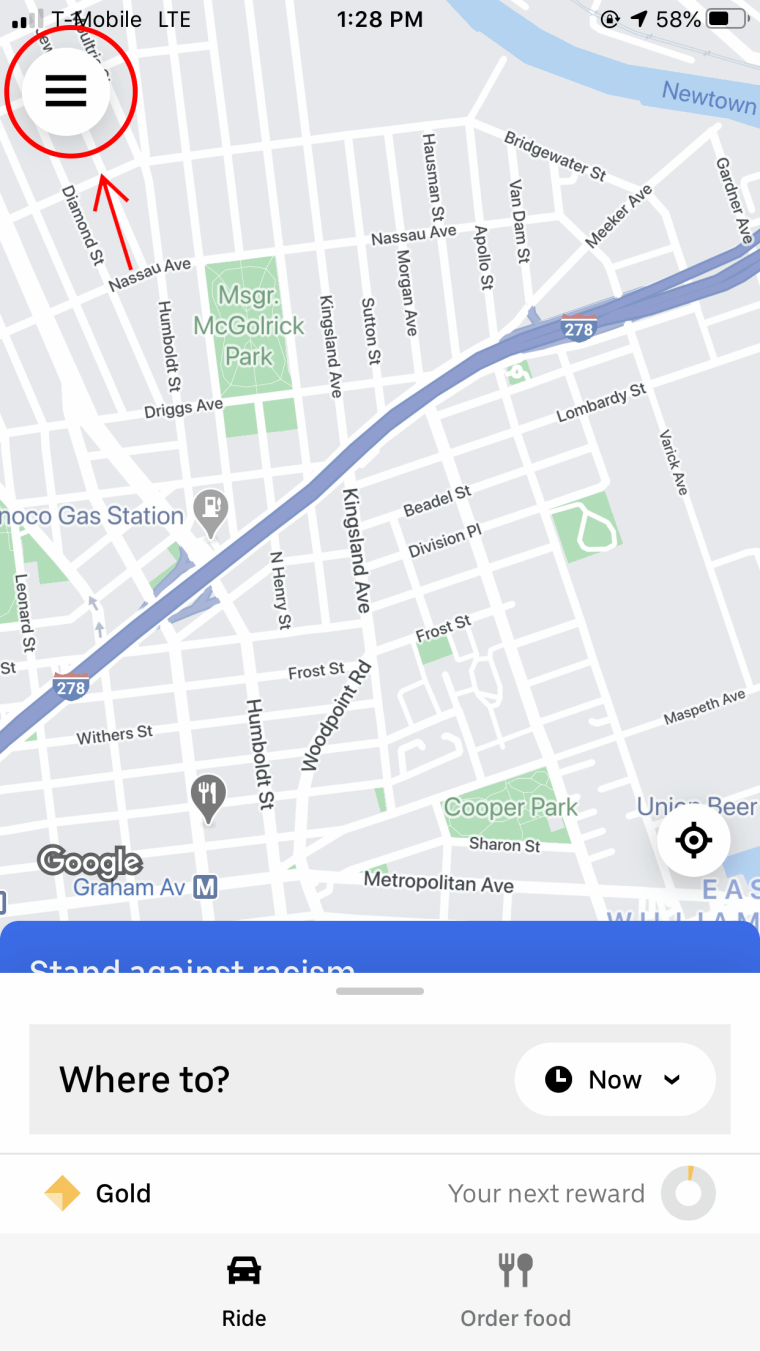
2. Tap "Settings"
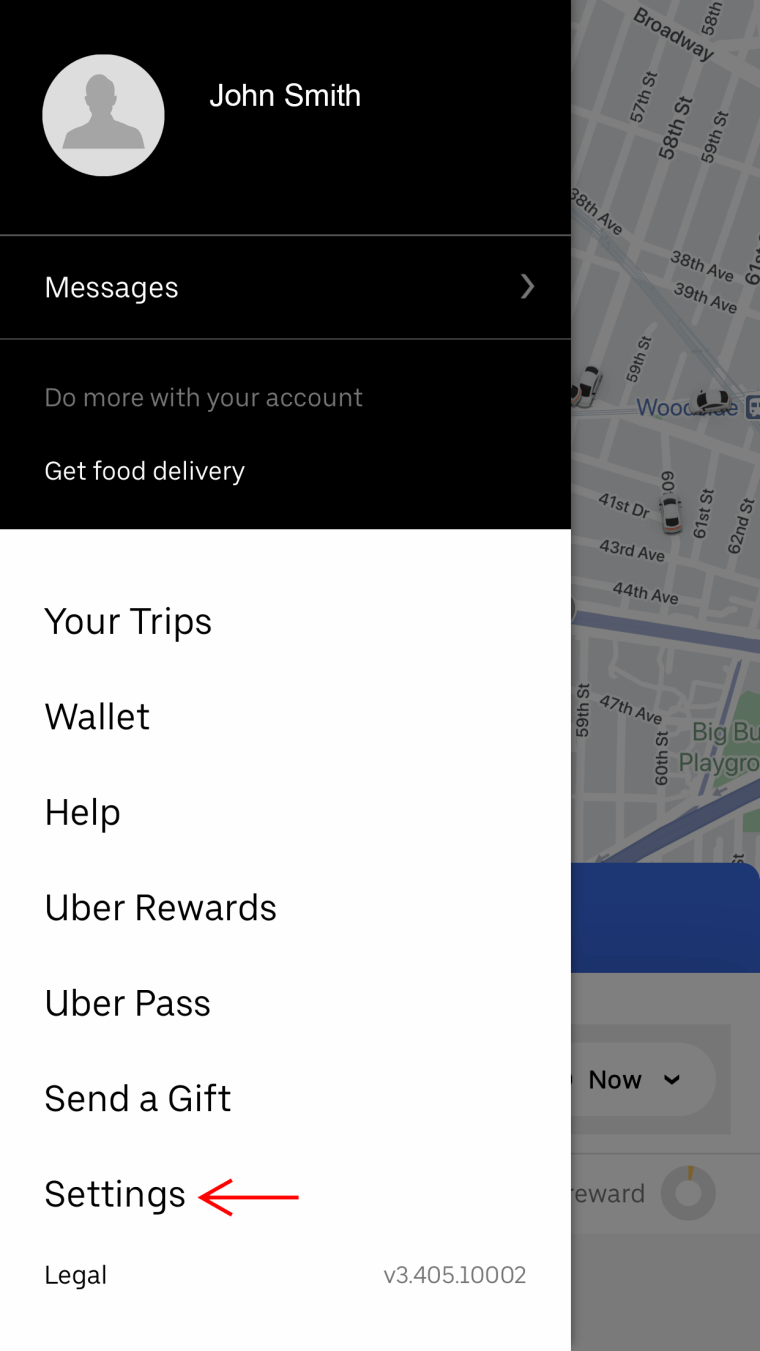
3. Go to "Privacy"
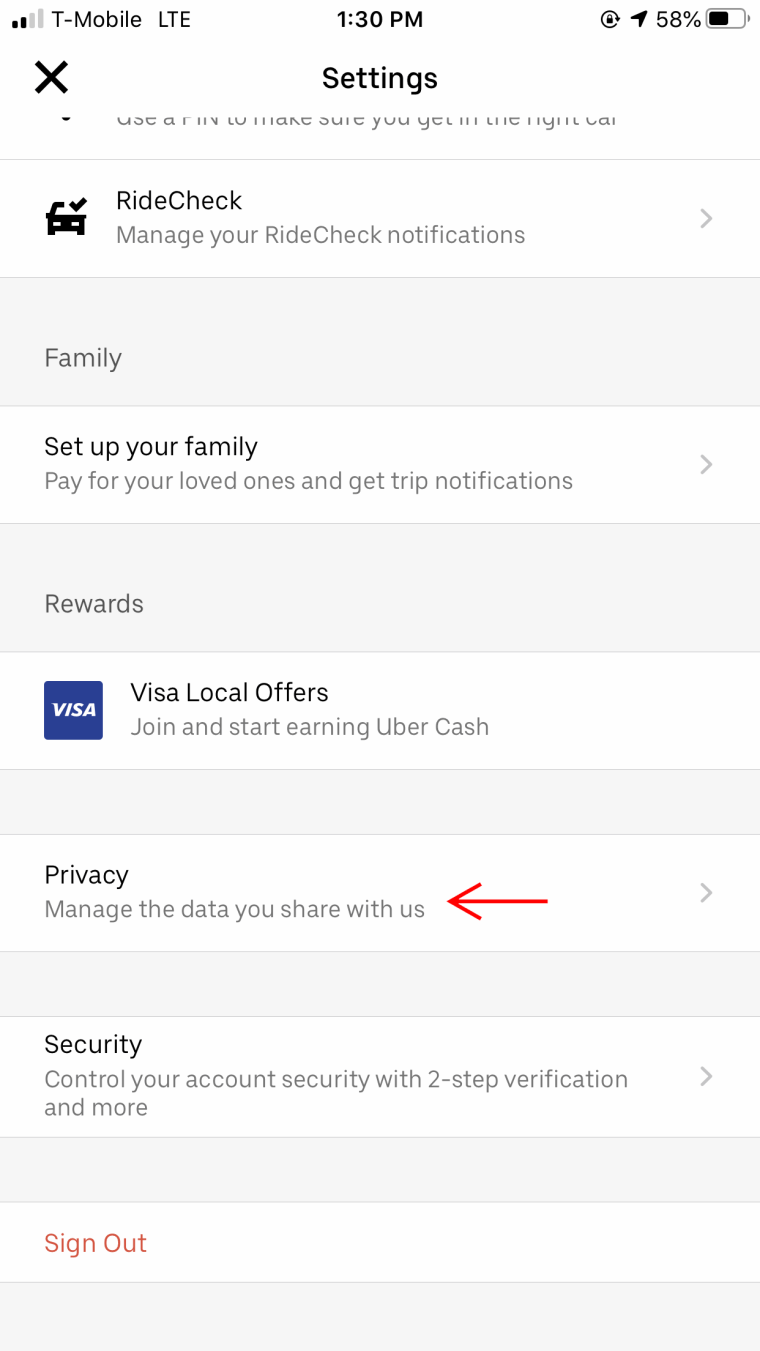
4. Tap "Delete Your Account" at the bottom of the screen
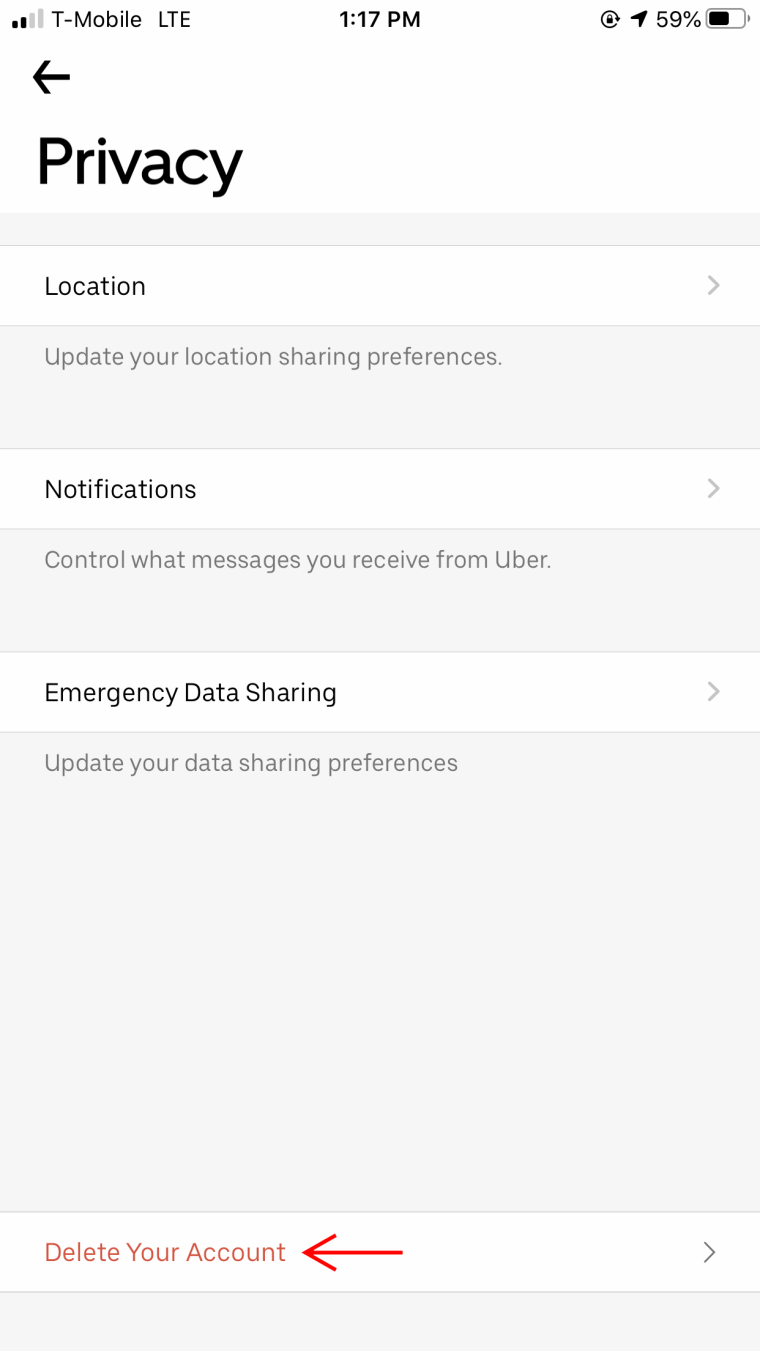
After you hit delete your account will be deactivated. If you want to reactivate within 30 days, go to Uber.com and sign in with your same username and password.

