From cell phones to laptops, when high-tech goes haywire, it can be a major headache ... so how do you do damage control with malfunctioning gadgets? Good Housekeeping magazine shares quick and easy solutions:
“I dropped my cell phone in the tub!”Or maybe it splashed into a sink, a puddle, or (gasp!) the toilet — if you act fast, your phone might not call it quits. Remove the battery and SIM card (a portable memory chip in some models), then wipe everything off. (If it fell in a non-water liquid, quickly rinse all parts with water, then wipe.) Use a vacuum to suck out moisture, and let air-dry for a day or two before reassembling. Don’t power up before then, or it could short out. It still may not work, but what do you have to lose — other than a busted phone?
“The DVR didn’t tape my show”
If you’re certain the show was in your queue, it may have been recorded — and deleted. Check the settings: The DVR may be saving only one episode, so the newest one overwrites what’s stored, even if you haven’t watched it. To catch what you missed, try the network’s Web site, a video site like hulu.com (which is free) or iTunes (usually $2 per show).
“A CD is stuck in my computer”
For a PC, poke the end of a paper clip into the small hole on the CD/DVD drive to depress the internal button. Hold it in until the tray pops open. On a Mac, if dragging the disc icon to Trash doesn’t do it, quit all applications, and restart the computer, holding down the mouse while rebooting.
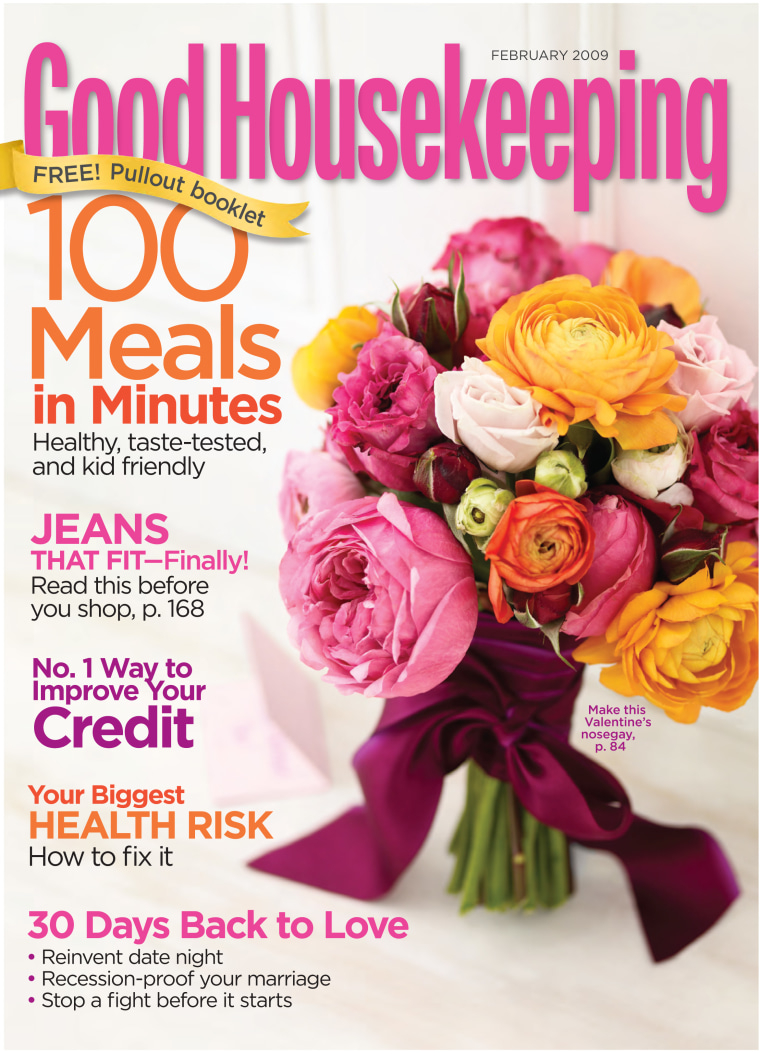
“My iPod stopped responding”
Like a computer, it might need a reboot. First check that the “hold” switch isn’t on. If it’s off but the iPod is still stuck, toggle that switch on and off, then press and hold down both the menu and center buttons for about six to eight seconds, until the Apple logo appears. For other MP3 players, press the reset button (it’s usually recessed, so use the end of a paper clip), or remove and reinsert the batteries.
“My Wi-Fi signal dropped during a download”
Save what you’re working on, and bookmark the download’s Web site. Reboot your modem (the box that brings the Internet into your home), wireless router (the device that transmits Wi-Fi signals on your home network), and computer, in that order. For a continuing problem, move the router to a more central location and away from other electronics (TV, desktop PC) that might interfere with its signal.
“I spilled coffee on my keyboard”
Turn the keyboard upside down and disconnect it. Let dry at least 24 to 48 hours before plugging it back in. (A blow-dryer set on cool can help.) Take a premoistened wipe to the surface.
For more helpful tips and information, visit