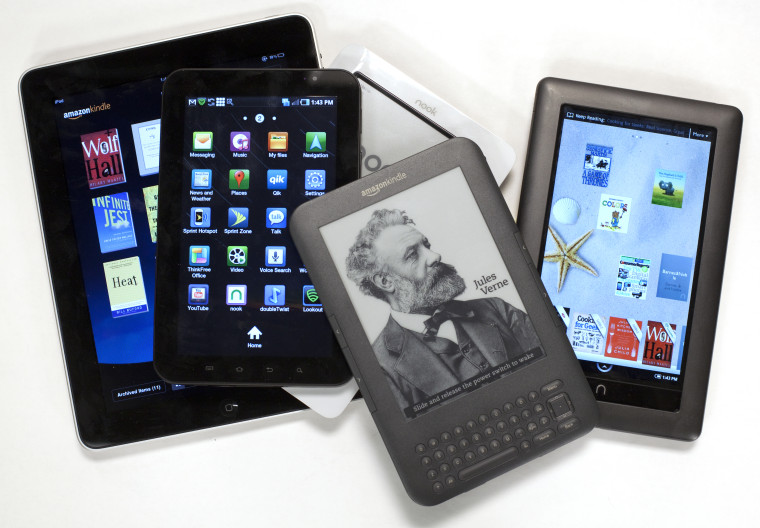The Nook Color bridges the gap between e-readers like the Kindle, and full-blown tablets like the iPad. It also acknowledges something that had up till now been ignored: That the logical end of the e-reader evolution is, ya-ta-ta-taaaa, a tablet. But drab e-ink readers still have their place, especially if you like to read outside. They also adhere to a budget that just won't accommodate an iPad. So I decided to put together a list of similar gadgets, just in time for the holiday shopping season, that shows the advantages and tradeoffs at every key price point.
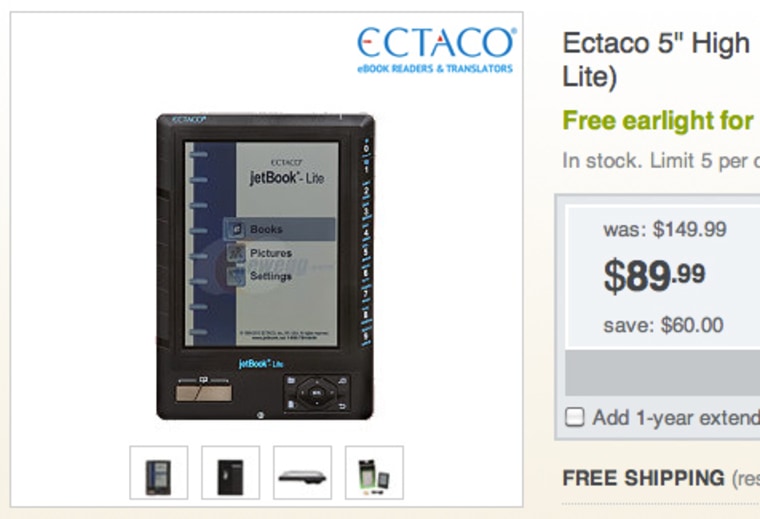
$120 and under
Usually, when a brand-name product costs a certain amount, there are "generic" alternatives that are fairly similar that cost a lot less. But owing to stiff competition among Amazon and a handful of well-funded competitors, there's really slim pickins for the no-name companies. They simply have nothing to offer. Take a look at Newegg's e-reader lineup, sorted by price. There are some e-readers under $100, but if you read carefully, they use LCD technology, not e-ink, so the reading experience you get is not going to be wonderful. Nor will the book-shopping experience be so great: Unlike a Kindle or a Nook or a Kobo, there are no on-board bookstores.
What you don't get: On-board book stores, reliable name brands
$140 - SWEET SPOT
Here's where the current crop of Wi-Fi only, brand-name e-ink readers live, and it's a good place for them. E-ink uses very little energy, can be easily read outside, and because it looks like paper, it tends to be easier on the eyes.
The new Kindle is the best pick, as Amazon has worked hard to make the e-ink experience enjoyable, and managed to shrink down the hardware finally into something compact and surprisingly light. As for the e-ink Nook, I never really did get a feel for the combination of e-ink reading surface and LCD touchscreen controls. It, and the Kobo e-reader affiliated with Borders, support the ePub format, so you can bring in books you may have purchased elsewhere, or downloaded for free. But unless you understand all the issues there, it probably won't matter to you. Most people will buy — or download for free — the books that are available to them in the on-board stores.
What you don't get: 3G wireless connections for "anywhere" book downloads, touchscreens
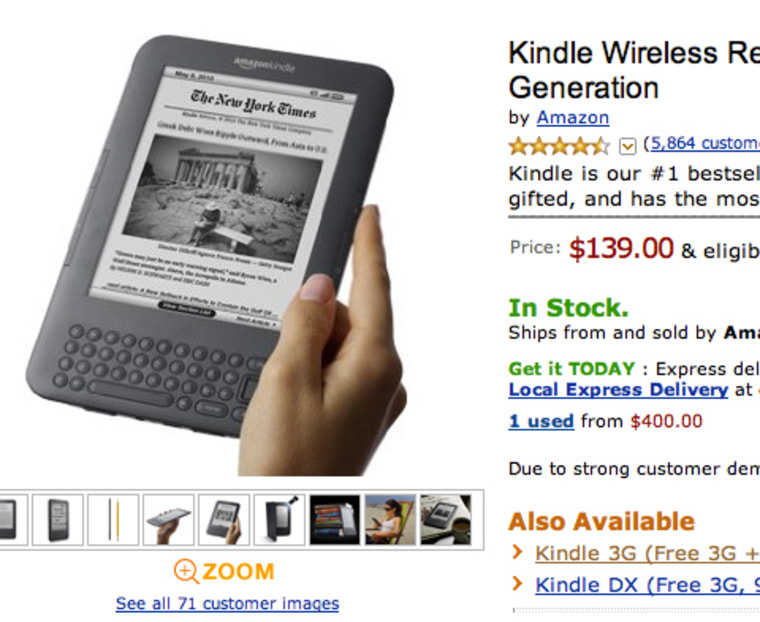
$190
Besides $50 of your hard-earned money, the only difference between a Wi-Fi e-reader and the step-up 3G model is the ability to buy and download books when you're away from a Wi-Fi hotspot. I honestly can't think of a good reason to spend the extra money, since you can store 3,500 books at a time on the newest Kindle, and nobody ever goes, "Oh oh, I can't wait to get home, I totally have to download that Russian novel this instant!"
Besides, for world travelers, there can be fees and other issues to be aware of when downloading outside the U.S., so there isn't even a sound argument for that. Bottom line: Buy your books at home, then take them with you, wherever you may roam. (Yeah, that did rhyme, but it's because I wanted you to remember it!)
What you don't get: color screens, touchscreens, any kind of video
$250
The Nook Color plopped down in this spot. At launch, its shortcomings made it hard for me to recommend it, but I fully acknowledge that with a firmware update or two, and some new apps, excuse me, "extras," it could well turn out to be an amazing value. While it's meant for e-books, it's basically a full-color touchscreen video-capable Android tablet, and at that price, that's something to watch.
The $250 mark has some other, less charming products, such as Sony's Daily Edition. Basically, a Kindle without Amazon, overlaid with a touchscreen that makes the e-ink less easy on the eyes. I'd forgive Sony if they were new to the market, but they've actually been there longer than Amazon, flailing about for years.
What you don't get: Google-supported Android OS, Apple iOS, hundreds of thousands of apps
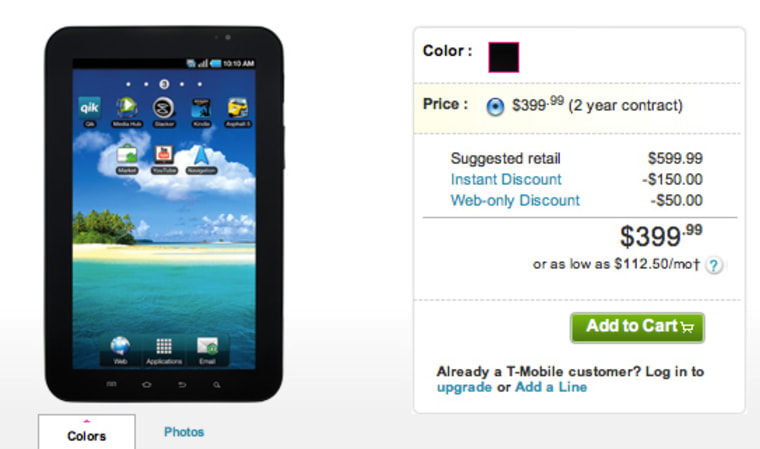
$400 ... after 2-year contract
The current entry point for Android tablets is $399.99. Which sounds great until you realize that the cost is subsidized, with the assumption you'll pay $20 or more per month for two years — or pay a $200 cancellation fee. You can buy them upfront without contract for, you guessed it, $200 more. But there are people who are looking for a connected tablet for reading and watching movies from their own video collection, who would prefer spending $400 upfront than buying a larger (truth be told, not as portable) connected iPad for $630. For those people, the $400 price point has a decent little product. But for everyone else, keep moving.
What you don't get: An actual $400 tablet, Apple's iOS, a 9.7-inch screen
$500 - SWEET SPOT
It's no coincidence that our second "sweet spot" coincides with the entry level Wi-Fi-only iPad. I've had one since the day they went on sale, and I gotta say, I've never missed the 3G connectivity, and I certainly have never missed the monthly bill. And for those people who think $500 is too high for a tablet, consider the fact that there is already a very healthy development community building rich apps for the iPad, turning it into a multitude of different machines — sketch pads, sound recorders, remote controls, etc. — with the tap of a finger. And consider also that the 9.7-inch screen may sound like only a step up from the current 7-inch Android tablets, but it's actually twice the size. What's missing from the iPad is a front-facing camera for video conferencing. If that matters to you, wait till the spring to buy a tablet.
That said, the rumor mill has it that the Galaxy Tab will be coming out in a Wi-Fi-only flavor very soon, and that will cost $500 as well. It's a nice thing for people who like the Android OS, and it does have two cameras, one in front and one in back, for videoconferencing and more. It also has expandable memory — you can add microSD cards. But as I said in my full review, the Galaxy Tab lacks the developer support that the iPad does. Your $500 certainly won't take you as far, apps wise.
What you don't get: 3G tablet connectivity
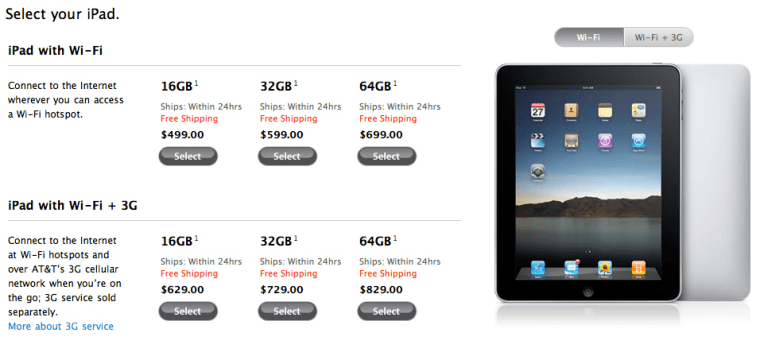
$600 and up
This is where the no-contract 3G tablets live, and it's really for people who don't care about the money. It's easy to live on a Wi-Fi-only tablet or e-reader, and those who like the Galaxy Tab will probably buy it with contract, to save money up front. But the 3G iPads are only available out of contract, at a $130 premium to their Wi-Fi only counterparts. It's a steep cost, even if you can turn AT&T service on or off. Verizon offers Wi-Fi iPads bundled with MiFi 3G connections for the same price, and there's no contract there, but again, it's a steep cost for a negligible benefit. The way I put it is this: If you don't know whether you need the 3G connection with your tablet or e-reader, then you probably don't.
What you don't get: A super slim 4G iPad with two cameras — cuz it doesn't exist yet
For those of you who think that this was a long-winded way for me to say "Buy a Kindle and/or an iPad," you are nearly right. After all, they are the two most solid products on the market this holiday season, with proven value. But for those plucky early adopters with cash to spend (if they still exist in this cramped economy), the Nook Color and Galaxy Tab represent innovations that may well evolve, even in hand, after they're purchased. But as for the rest of the gadgets in this increasingly crowded field, I ask, why get lost in the weeds when the paved road is so easy to see?
Related stories:
Galaxy Tab vs. iPad: The tablet war begins now
Nook Color review: It's a charming little misfit
Preview: The new $139 Kindle Wi-Fi
Catch up with Wilson on Twitter at , especially if you have a blurry photo of a super slim 4G iPad with two cameras.