It's back-to-school time, and parents are balancing their desires to outfit their kids for success with today's economic realities. Here, TODAY contributor James Oppenheim of JamesGames.com offers advice to help parents make the most of their dollars.
Preschool products
Tag Junior ($34.95) is the latest literacy product from Leapfrog. Like last year's Tag system for older kids, this one features age-appropriate books for preschoolers that are “read” with a chunky "wand" that kids use to interact with the books. Each book, constructed out of heavy cardboard, has over one hundred “interactions:” pictures, text and games.
Although built on the same technology as last year’s Tag, the concept has been completely redesigned for younger children: They don’t have to be read from start to finish. Instead, there are many activities that children unlock through exploration of the illustrations as well as the text.
Tag Junior comes with one book. Additional books ($14.99) — based on licenses from Curious George and Dora the Explorer and others — cover concepts like colors, counting and shapes. Keep in mind that there is a substantial hidden cost: The device requires a computer to download the programs to the wand — an activity that should be done by an adult.
More From Today:
Learning via game platformsOne of the big trends this year is using game platforms for learning games. Jumpstart Pet Rescue ($39.99) brings the kind of learning titles that were once very popular on computers to the much less expensive Wii platform. Letter, color and shape recognition games are mixed in with entertaining music videos (“Head, Shoulders, Knees and Toes,” for example) and creative activities such as decorating your house and personal avatar.
It may be some time before there are enough learning titles to justify purchasing a game platform solely for educational purposes, but if big brother or sister already has a Wii, surely their younger sibling will want to play as well. Jumpstart Pet Rescue helps alleviate parental concerns about video games turning their children into game playing zombies by mixing fun with learning.
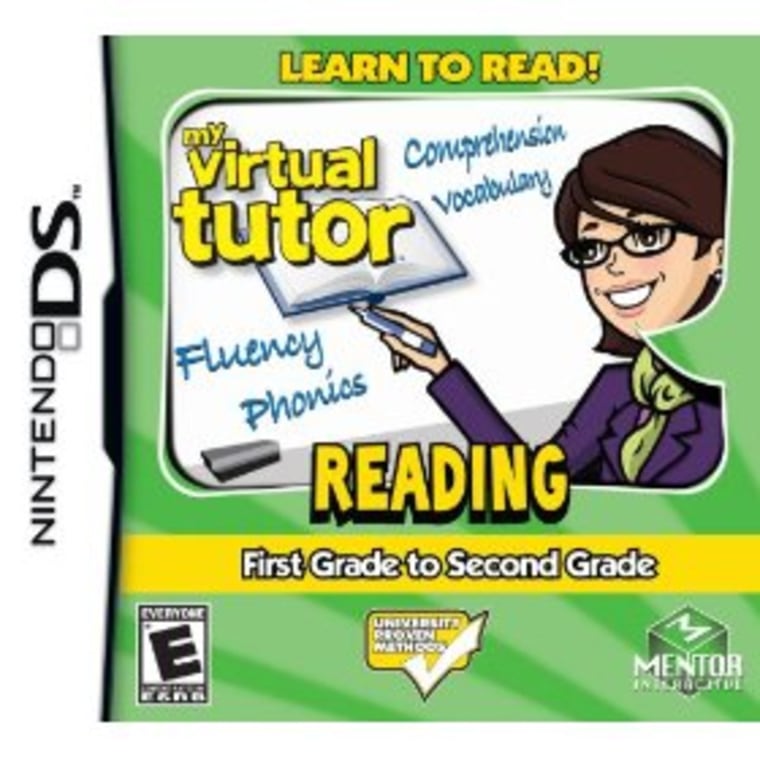
My Virtual Tutor ($29.99) is another example of this trend. It brings reading readiness to the Nintendo DS, so kids can practice reading skills interactively wherever they go. There are three different packages (Pre-K to kindergarten, kindergarten to first grade, and first grade to second grade), each developing curriculum-based skills through practice games and interactive books. Students hold the DS vertically like a book, interacting with the game through the touchpad on the right and viewing the interactive books on the left (each title has eight books). Developed as part of a university study at the University of Colorado, the program gives kids an opportunity to reinforce school skills.
Even the Xbox 360 — one of the “go to” consoles for action-oriented teen gamers — is being repurposed for education. With Kodu Game Lab ($5) tweens think they are creating video games, but they are actually learning all of the basics of programming! The game harnesses all of the visual power of the Xbox, but stealthily provides deep thinking skills and an introduction to programming. The same program is now being used by schools across the country on the PC, but it is only available for home use at present on the Xbox 360. The game is available online only through the Xbox Live Marketplace.
Learning via computersPCs are still an important way kids get educational content. Dreambox.com (free two-week trial, $12.99 per month thereafter) is an ambitious online subscription service that provides diverse activities that build math skills and provide important feedback to parents and educators.
Hundreds of different styles of games and activities keep kids engaged as they learn. More than just multiple choice and “right” and “wrong” in its approach, this online world of pirates and dinosaurs helps kids learn how to reason their way to the correct answer through the use of on-screen “manipulatives” that help kids visualize the way math interacts with the real world. Parents looking for a free online educational site should also look at the brilliant .
Netbooks are a big part of the back-to-school story for tweens and teens. Models that come with Vista may qualify for the upgrade program to Windows 7 later this year. Disney’s Netpal ($349) is a netbook that comes bundled with special creativity software, a built in Webcam and software to keep the kids safer on the net and is designed for tweens. In households with one computer and two children, this second machine might be an economical way of avoiding wars over who gets to use the bigger family computer (which might also be storing all the family’s financial info, as well), while keeping younger computer users from accessing parts of the Web that are not appropriate.
High school students will be drawn to stylish netbooks like HP’s Mini 110 ($329). On the plus side, netbooks are about half the size and up to half the price of a full laptop. On the downside, they have less powerful processors, and less memory and storage than their big siblings. Their smaller keyboards may work as an advantage to kid-sized hands, but can be uncomfortable for teens. They are appropriate for Web surfing and word processing, but if your child wants to play games or edit videos, look to a full-size notebook as a better investment. Frugal parents should also consider manufacturer refurbished models — you’ll find them at eBay and at some manufacturers’ online stores.
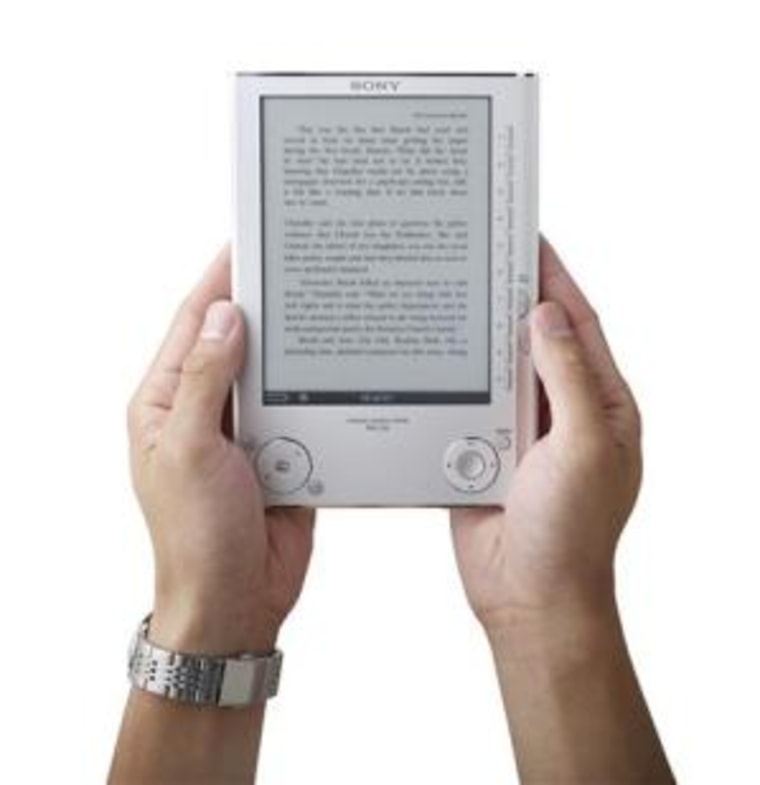
E-book readersBoth Amazon’s Kindle (from $299) and Sony’s Pocket Reader (from $200) are E-book readers. Both feature access to huge selections of books that can be purchased and downloaded to the devices. Both promise textbooks, but for the most part the flood of electronic school books is still a thing of the future. I find the Kindle easier to read on, but the Sony models have access to a huge free library of books downloadable from Google and are less expensive. A more expensive Sony Reader ($399, announced this week, available for the holidays) has a 7-inch touch screen, but Sony’s technology relies on downloading via the computer. Amazon’s Kindle can download books without a computer — it’s just like shopping on Amazon with their wireless devices.
This is still new, expensive technology and is not essential for most kids this year — there is even a competing format war like the one that accompanied the BlueRay/HD disks last year.
The exception would be if a parent feels that the “newness” of the technology will get an otherwise reluctant reader to give books a try. In that case these devices (which will, no doubt, be cheaper and more ubiquitous in the future) can serve as important gateways to a love of reading. They can make reading cool again.
Final adviceKids bring home viruses from school and friends. Some make them sick, others can wipe out your computer. You must have a complete backup of your computer — not just your documents. You need something that can get a virus-felled computer back in action within hours, not days.
Seagate’s Replica ($89 and up) is a complete and idiot-proof solution. You plug it into your computer and it automatically backs up everything. You might also want a separate offline backup of your documents using a standard external backup as an archive, but having an image of the disk programs has saved me and my kids countless headaches over the years. Replica makes it cheap and simple to be prepared for the inevitable day when your child says “the computer ate my homework.”