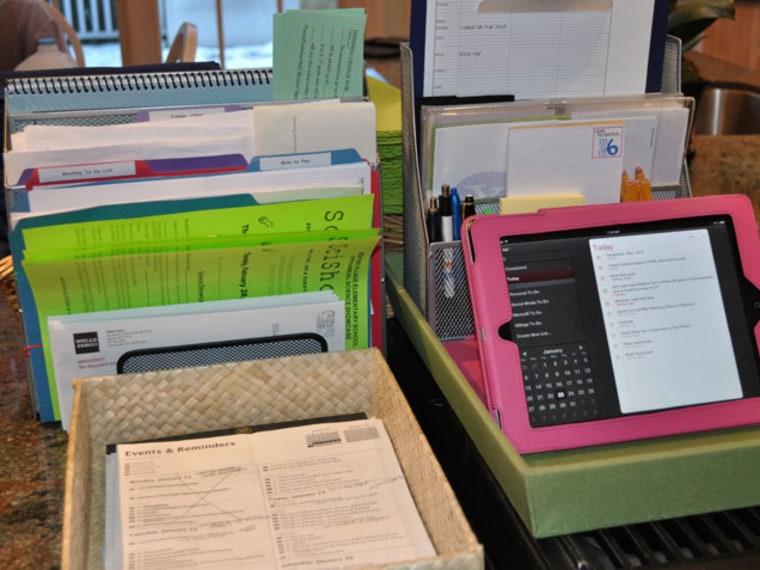On any given day, information and paperwork seems to come at us from all directions. Mail, catalogs, invitations, school flyers, permission slips and, of course, bills. Having a way to deal with—and organize—the deluge will prevent paper from cluttering your mind and your home.
You need a command center.
The idea behind having a functional command center is that you have one place where you put everything you need, and it is located somewhere that is convenient for you to access often. For most of us, that place is in the kitchen.
And you need a paperwork processing system.
When it comes to dealing with paper, I recommend the “touch it once principle.” Take each piece of paper, look at it and decide what to with it. Your options are:
Do It: If it is something you can do in two minutes, such as respond to a party invitation, sign and return a permission slip or add an event to your calendar. Just get it done and get rid of the paperwork!
Sort It and File It: You should have at least three folders in your command center that you can sort your paperwork into: Bills to Pay, Things to Do This Week, Things for the Future. I also have a file where I keep my incoming magazines to be read later. And a separate bin of catalogs I would like to look at. (They do not stay on my kitchen counter!)
Recycle or Trash It: If you’re not going to Do It or File It, get rid of it now!
Here’s what you need to have in your command center:
Personal Calendar System
Whether this is on paper or electronic, your calendar should be located at or very near your command center. I personally prefer to use an electronic calendar so that I can access my appointments and notes wherever I may be working, and so I can sync my calendar to my husband’s. When I am at home I keep my iPad in my command center so that I can see my calendar and update it when needed. (And if you are searching for a good calendar to use check out this post on The 6 Best Family Calendars).
Master To-Do List
Whether you keep this on paper or electronically, keep your to-do list in only one place (not multiple Post-it notes!), and write everything on it. Sometimes I keep mine in Evernote, and sometimes I keep handwritten lists on a notepad. I always keep one list for things to do this week, and a second list for other items and projects to get to later.
A “Bills to Pay” File
Go through your incoming mail every day, separating the bills from their envelopes and other enclosures and putting them in a dedicated folder.
Additional Files
You need a place to put all the paperwork that comes your way and needs to be dealt with at some point in the future... the registration forms for kids activities, the flyer from the place that sells firewood that you want to order next month, the copy of the dental reimbursement form that you submitted to the insurance company, etc. Keep a “Things to Do This Week” for paperwork that needs to be addressed (fairly) immediately. This keeps all of these papers neatly gathered in one place, just waiting for you to find a weekly opportunity to review and address them. Keep another “Things for the Future” file for paperwork that is less urgent, and review that file every few weeks to stay on top of everything.
Grocery List
I keep my ongoing grocery list on a clipboard in the kitchen. Every time I notice that we are running low on something, I add it to the list. It makes prepping for grocery shopping so much easier! I created a form in Excel where I list the categories of items aisle by aisle based on the floor layout of my favorite grocery store. This makes shopping so much faster!
Items You Use Regularly
Have a home for school phone directories, dismissal forms, stationery, pens, pencils, and don’t forget about your cell phone charger. If everything else is located at your command center, it makes sense for your cell phone charger to be there too. You’ll be more likely to remember to plug the darn thing in every day!
iVoice correspondent Sharon Rowley is the Mom to 6 kids ages 7-12! Sharon blogs daily at Momof6 where she shares her ideas for Moms, and you can find her on twitter @sharonmomof6
A version of this story originally appeared on iVillage.